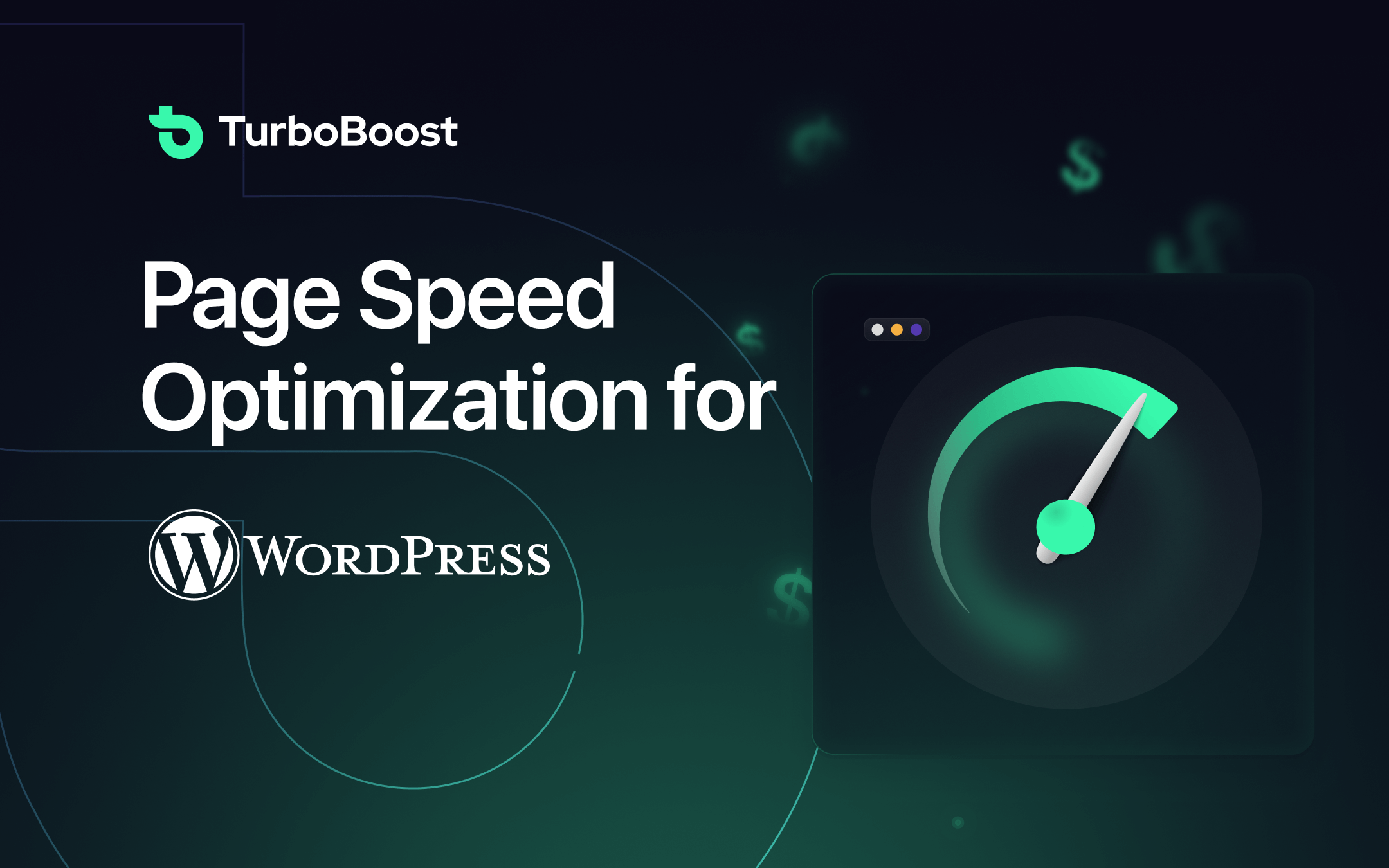When it comes to websites, it’s not just about how good they look or the theme you pick for your WordPress site. What’s really important is how quickly your site responds to what your visitors want.
Think about how annoying it is for people visiting your website when it takes forever to load. Whether it’s ten, five, or just two seconds, your website’s speed really matters in keeping visitors interested and your existing customers happy.
This is where page speed optimization plays a pivotal role. Speeding up the WordPress site’s performance can yield multiple benefits. It makes users happier, helps your site rank better on search engines, and improves your website’s overall success and profitability.
In this post, we explore WordPress page speed optimization, examining key strategies to ensure your site looks good and delivers a seamless, speedy user experience.
What is WordPress page speed optimization?
WordPress page speed optimization refers to improving the loading speed and overall performance of a website built on the WordPress platform. This involves implementing various techniques and strategies to minimize the time web pages load, ensuring a faster and more efficient user experience.
Optimization methods include compressing images, leveraging browser caching, minimizing HTTP requests, optimizing code, and utilizing content delivery networks (CDNs), among other practices. By enhancing page speed, websites can improve user satisfaction, reduce bounce rates, and achieve better search engine rankings.
Why is WordPress page speed optimization important?
WordPress page speed optimization is crucial for several reasons, including its impact on a website’s overall success. It is an integral part of website management and should be a priority for site owners and developers.
Here are some key reasons why page speed optimization is essential for WordPress websites:
- User experience (UX): Today’s users expect websites to load quickly. A slow website can lead to annoyance and a poor user experience. Optimizing page speed ensures visitors can access your content swiftly, enhancing overall satisfaction.
- Search engine optimization (SEO): Google and other search engines prefer websites that load quickly. If your WordPress site is optimized for speed, it has a better chance of ranking higher in search results, making it more visible to people searching online.
- Conversion Rates: Page speed has a direct impact on conversion rates. Users are more likely to stay on a site and complete desired actions, such as making a purchase or filling out a form, if the website loads quickly. Faster websites contribute to a positive user experience, leading to higher conversion rates.
- Reduced Bounce Rate: A slow website often results in higher bounce rates, where visitors leave the site before fully engaging with the content. Page speed optimization helps reduce bounce rates, as users are more likely to stay and explore the site when it loads quickly.
Worried your WordPress site is too slow? Get started with TurboBoost right away!
25 ways to optimize your WordPress page speed
Optimizing your WordPress site for speed is vital for providing a positive user experience, boosting your search engine rankings, and maintaining a fast and responsive website.
Here are some ways to speed up your WordPress site that will significantly improve the performance and experience it delivers:
1. Choose a Performance-Optimized Hosting Provider
Your choice of hosting provider is crucial regarding your WordPress site’s speed. You should opt for a hosting service specializing in WordPress, such as SiteGround, Kinsta, or WP Engine. These providers have servers optimized for WordPress’s unique requirements, providing top-notch performance, security measures, and expert support. Investing in a reliable hosting provider ensures your website loads quickly and provides a seamless and reliable user experience.
2. Utilize a Content Delivery Network
A content delivery network (CDN) is a revolutionary tool that can enhance global accessibility and speed. CDNs like Cloudflare, StackPath, or Akamai help distribute your website’s static content across numerous strategically placed servers worldwide. CDNs improve the user experience by delivering content from servers located geographically closer to the user. This helps minimize latency, shortens load times, and ensures a consistently fast experience for visitors, regardless of location.
3. Optimize Images for the Web
When creating a website, focusing on its visual appeal along with loading speed is equally essential. To enhance your website speed, consider compressing and optimizing images before you upload them. Plugins such as Smush or Imagify can automate this process, maintaining image quality while reducing file sizes. By ensuring that your visuals are web-ready, you can significantly contribute to faster page loading times and enhance the overall efficiency of your website.
4. Enable Browser Caching
Browser caching is a powerful technique to enhance the return visitor experience. By enabling browser caching through plugins like W3 Total Cache, your site instructs visitors’ browsers to store static files locally. This means subsequent visits involve fewer server requests, as the browser can retrieve specific files from its cache, leading to a notably quicker loading time for your returning audience.
5. Minify CSS, JavaScript, and HTML
Streamline your site’s code by engaging in minification. Use plugins like Autoptimize or W3 Total Cache to automatically remove unnecessary characters from your CSS, JavaScript, and HTML files. This optimization technique significantly reduces file sizes, allowing your website to load more swiftly and efficiently.
6. Implement GZIP Compression
Enhance data transfer efficiency between your server and users’ browsers by enabling GZIP compression. Many hosting providers support GZIP, and plugins like W3 Total Cache can assist in its implementation. GZIP compresses files before transmission, reducing the amount of data that needs to be transferred and thereby speeding up overall site performance.
7. Optimize Database Tables
Regular cleaning and optimization will keep your WordPress database in top shape. Tools like WP-Optimize or Optimize Database after Deleting Revisions remove unnecessary data, reducing database bloat. A streamlined database ensures quicker queries and, consequently, faster overall performance.
8. Choose a Lightweight Theme
Your theme’s impact on speed cannot be overstated. Opt for lightweight, well-coded themes like Astra, GeneratePress, or OceanWP. These themes prioritize performance, ensuring your site looks appealing without compromising loading times.
9. Limit External HTTP Requests
Minimize external requests made by your site to third-party servers. Tools like Pingdom or GTmetrix can help you identify and optimize these requests. By keeping external requests to a minimum, you reduce potential bottlenecks, resulting in a faster, more responsive website.
10. Lazy Load Images and Videos
Implement lazy loading strategies to prioritize the loading of visible content. Plugins like Lazy Load by WP Rocket defer the loading of images and videos until users scroll down, improving the perceived and actual loading times. This technique contributes to a smoother user experience, particularly for media-rich pages.
11. Reduce Server Response Time
Ensure your server responds swiftly to user requests. Choosing a reliable hosting provider, optimizing your site’s code, and implementing effective caching strategies are crucial in reducing server response times. A responsive server is fundamental to achieving and maintaining optimal site speed.
12. Optimize WordPress Permalinks
Choose clear and descriptive permalinks to simplify your site’s URLs. This will avoid unnecessary words or characters in your URLs, making them more search engine-friendly and enhancing overall readability. This seemingly minor adjustment contributes to an optimized site structure and improved speed.
13. Utilize a WordPress Caching Plugin
Caching plugins like W3 Total Cache or WP Super Cache are invaluable for transforming dynamic WordPress sites into static HTML files. By serving pre-generated files, these plugins reduce the load on your server and significantly speed up the rendering of your pages, resulting in a faster and more responsive website.
14. Limit Post Revisions
WordPress automatically saves post revisions, potentially leading to database bloat over time. Limit the number of revisions stored, or use configuration settings in your wp-config.php file to control them. This prevents unnecessary data buildup, keeping your database lean and your site performing optimally.
15. Optimize WordPress Widgets
Evaluate the necessity of each widget on your site and remove those that don’t significantly contribute to user experience or engagement. Unnecessary widgets can impact site performance, so streamline your widget usage for optimal speed and efficiency.
16. Disable Hotlinking
Protect your bandwidth by preventing hotlinking. Add code to your .htaccess file or use a security plugin like All In One WP Security & Firewall to deter external entities from linking directly to your images. This ensures your site’s speed is not compromised by unauthorized use of your resources.
17. Use a Lightweight Social Sharing Plugin
Social sharing plugins can add unnecessary scripts and styles to your site. Choose a lightweight social sharing plugin or consider manually adding social share buttons where needed. Prioritize efficiency when selecting social sharing tools to maintain optimal site speed.
18. Implement DNS Prefetching
Enhance your site’s speed by implementing DNS prefetching. This technique resolves domain names before a user clicks on a link, reducing latency. Add DNS prefetching code to your website’s header or use plugins like Perfmatters to streamline this process.
19. Optimize WordPress Comments
Manage comments efficiently to avoid impacting page load times. To improve site performance while maintaining user engagement, consider using a commenting system like Disqus or implementing lazy loading for comments.
20. Update WordPress and Plugins Regularly
Stay current by regularly updating your WordPress core, themes, and plugins. Developers frequently release updates containing performance improvements and security enhancements. Keeping your site’s components up to date ensures it remains optimized for speed and functionality.
21. Monitor 404 Errors and Broken Links
Using tools like Google Search Console, you can regularly monitor for 404 errors and broken links. Address and redirect these issues promptly to maintain a seamless user experience and prevent negative impacts on site speed.
22. Utilize Server-Side Caching
If your hosting provider supports server-side caching, enable it to cache pages at the server level. This significantly reduces the time it takes to load your website, improving overall performance. Server-side caching is a powerful optimization technique that complements other strategies for a well-rounded speed improvement.
23. Optimize Fonts and Icons
Use a limited number of web fonts and icon sets to minimize additional HTTP requests. Each different font or icon set requires additional loading time, so optimize your choices to balance aesthetics and performance. Consider using system or icon fonts like Font Awesome for a more streamlined approach.
24. Utilize Accelerated Mobile Pages (AMP)
Implementing Accelerated Mobile Pages (AMP) enhances the mobile user experience. Various plugins make adding AMP support to your WordPress site easy, ensuring mobile users a faster and more responsive experience. Prioritize mobile optimization to cater to the growing number of users accessing your site on smartphones and tablets.
25. Regularly Audit and Test Your Site
Stay vigilant by conducting regular speed audits using tools like Google PageSpeed Insights, GTmetrix, and Pingdom. Continuous testing and optimization are essential for maintaining a fast and efficient WordPress website. Regular audits help identify potential issues and ensure your site stays in top-notch condition, providing a seamless experience for visitors.
Wrapping Up
When you build a website, there are a lot of factors to consider when optimizing page speed. Navigating these nuances may seem tricky and time consuming, but lucky for you TurboBoost can help!
We help you test, monitor and optimize your site for everything that impacts its overall performance and the experience it delivers. Be it SEO or the user experience for visitors, never miss a detail that can result in losing conversions.
Get started with TurboBoost today.